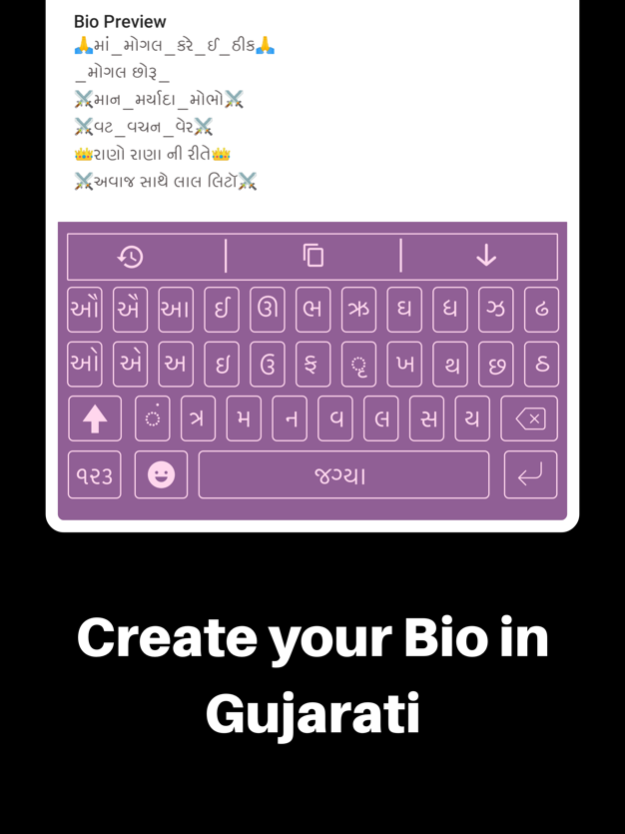Gujarati | Gujarati Keyboard
Free Version
Publisher Description
Gujarati Font Keyboard
With Gujarati font app and Keyboard, can write in the beautiful Gujarati font in any application on the iPhone. Write your unique profile name on in any social media apps using Gujarati font keyboard which can be added easily into your iPhone keyboards.
You can save your Gujarati text inside application it self. You can use your text for later use too.
There is 3 mode on Gujarati Keyboard app.
1 Gujarati - You can write only Gujarati with Gujarati Mode
2 English = Gujarati - You can write Gujarati with English keyboard and pronounce will be as Gujarati.
3 A = A - You can write simply English with combination of Gujarati and English.
We have designed wonderful Keyboard designs you can easily set from settings screen.
You can change app language to Gujarati easily by taping Change language from settings screen.
Examples and use cases of the app:
- Gujarati keyboard has easiest keypad to write Gujarati alphabets, letters and words.
- Write social bio in gujarati
- Instagram profiles and bio
- Instagram story
- Highlights and comments on Instagram
- snapchat profiles
- Profiles and bio Twitter
- Twitter Comments and posts
- Whatsapp profile
- Bio and WhatsApp story
- WhatsApp chats
- Tik Tok
- default Notes app
- all apps for photo editing designing and writing on images
In general, Gujarati font Keyboard is supported in every application that you can write in.
The application supports Gujarati, English languages.
Gujarati font Keyboard App offers an auto-renewing subscription-based on in-app purchase.
Subscription name: 1 month Subscription
Subscription cost: $3.99 (USD)
Subscription duration: 1 Month
Subscription name: Yearly Subscription
Subscription cost: $24.99 (USD)
Subscription duration: 1 Year
Subscription name: Lifetime Subscription
Subscription cost: $39.99 (USD)
Subscription duration: Lifetime
Terms of Use: You can read your terms of use click on below link
http://www.igeniusdev.com/terms
Auto-renewing subscription: You subscription will be renewed every year i.e. you will be charged every year after Free Trial period.
– Payment will be charged to iTunes Account at confirmation of purchase
– Subscription automatically renews unless auto-renew is turned off at least 24-hours before the end of the current period
– Account will be charged for renewal within 24-hours prior to the end of the current period, and identify the cost of the renewal
– Subscriptions may be managed by the user and auto-renewal may be turned off by going to the user's Account Settings after purchase
– You can read our privacy policy - http://www.igeniusdev.com/privacy
– Any unused portion of a free trial period, if offered, will be forfeited when the user purchases a subscription to that publication, where applicable
Would you like more features? Let us know, we are ready to improvise it for you.
About Gujarati | Gujarati Keyboard
Gujarati | Gujarati Keyboard is a free app for iOS published in the System Maintenance list of apps, part of System Utilities.
The company that develops Gujarati | Gujarati Keyboard is iGeniusDev Technology. The latest version released by its developer is 1.0.
To install Gujarati | Gujarati Keyboard on your iOS device, just click the green Continue To App button above to start the installation process. The app is listed on our website since 2024-05-09 and was downloaded 4 times. We have already checked if the download link is safe, however for your own protection we recommend that you scan the downloaded app with your antivirus. Your antivirus may detect the Gujarati | Gujarati Keyboard as malware if the download link is broken.
How to install Gujarati | Gujarati Keyboard on your iOS device:
- Click on the Continue To App button on our website. This will redirect you to the App Store.
- Once the Gujarati | Gujarati Keyboard is shown in the iTunes listing of your iOS device, you can start its download and installation. Tap on the GET button to the right of the app to start downloading it.
- If you are not logged-in the iOS appstore app, you'll be prompted for your your Apple ID and/or password.
- After Gujarati | Gujarati Keyboard is downloaded, you'll see an INSTALL button to the right. Tap on it to start the actual installation of the iOS app.
- Once installation is finished you can tap on the OPEN button to start it. Its icon will also be added to your device home screen.